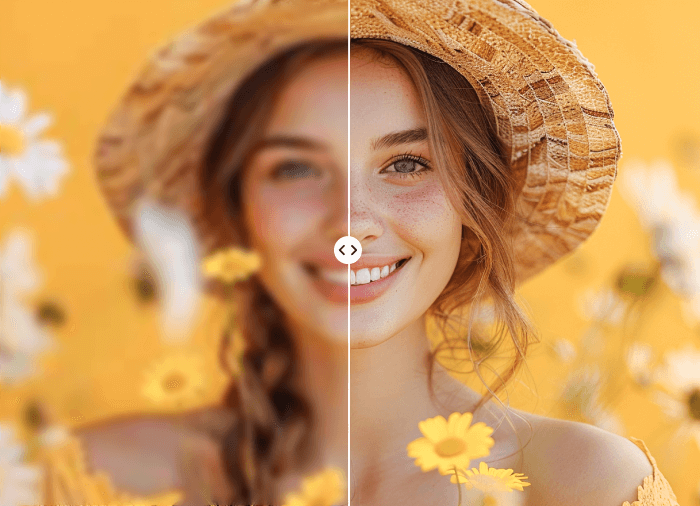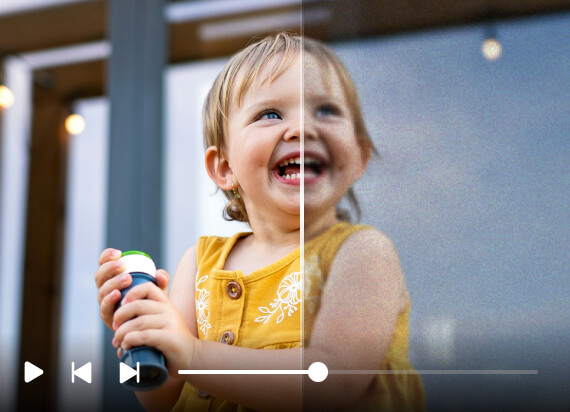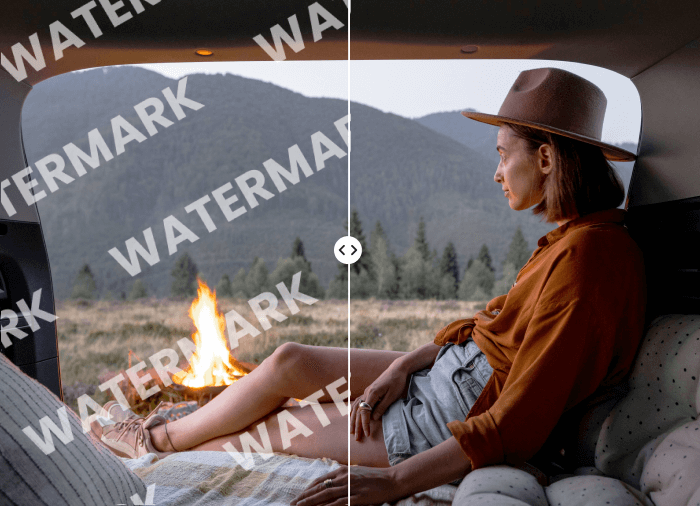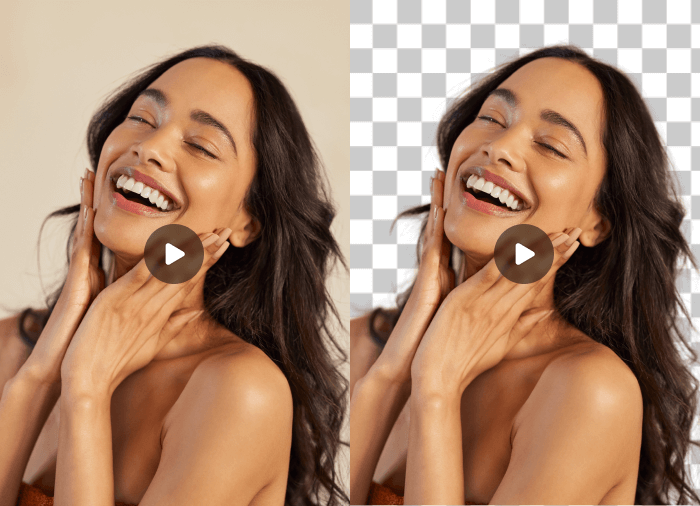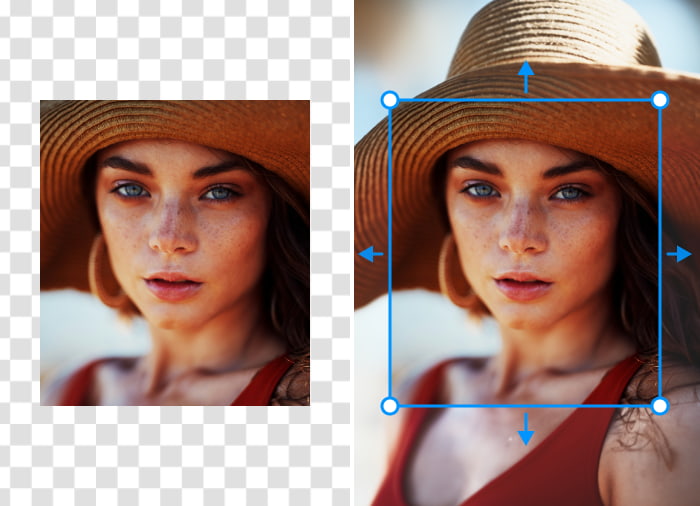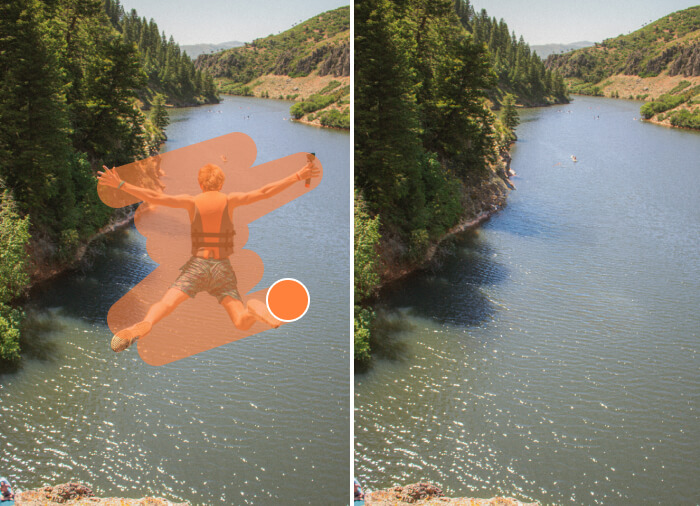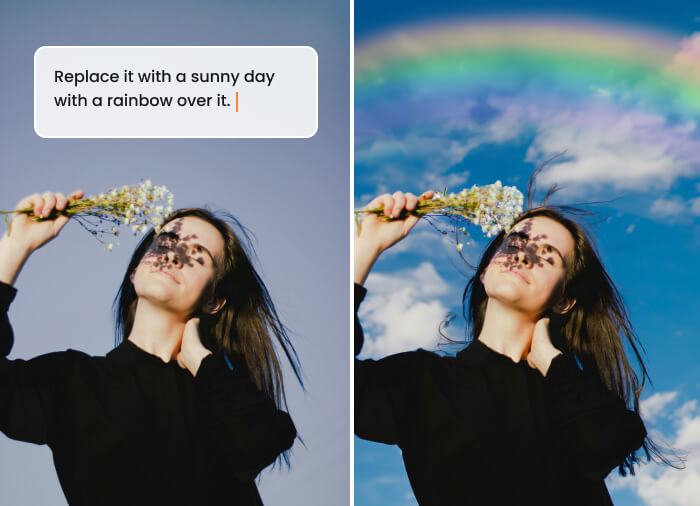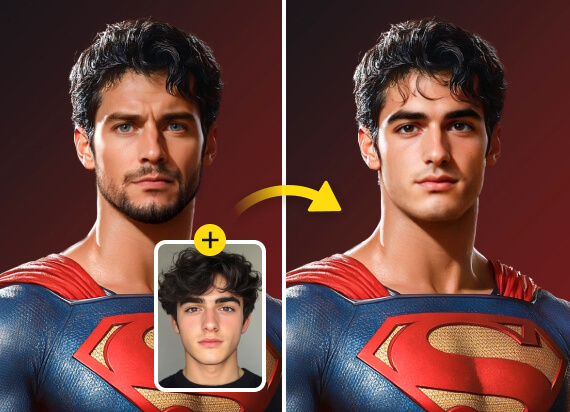Old Photo Restoration - Restore Old Photos With AI
Achieve seamless old photo restoration online for free. Restore old photos by removing blurriness, enhancing faded colors, and reviving lost details, turning them into vibrant and refreshed images effortlessly.


What Makes AirBrush the Best for Restoring Old Photos
1
One-Click Solution for Instantly Enhanced Image Quality
No more hassle restoring old photos! AI-powered tools offer a user-friendly one-click solution to enhance image quality. Skip complex editing—upload your photo and let AI do the magic instantly.
2
Revive Faces in Old Photos
Transform old photos by enhancing facial details and restoring natural tones. Whether vintage portraits or family pictures, breathe new life into cherished memories with refined clarity.
3
Automatic Color Restoration
Restore the vibrancy of old photos effortlessly. Correct discoloration, revive faded colors, and adjust brightness and contrast to bring images back to their original brilliance.
4
Bring Color to Your Black-and-White Photos
Enhance your black-and-white photos with vibrant colors. Transform old memories into lifelike images by adding natural hues, bringing history to life with stunning realism and detail in just a few clicks.
What Makes AirBrush the Best for Restoring Old Photos
Why Choose AirBrush AI Photo Restoration

Enhance Your Marketing with AI Image Restoration

Bring Black-and-White Family Photos to Life
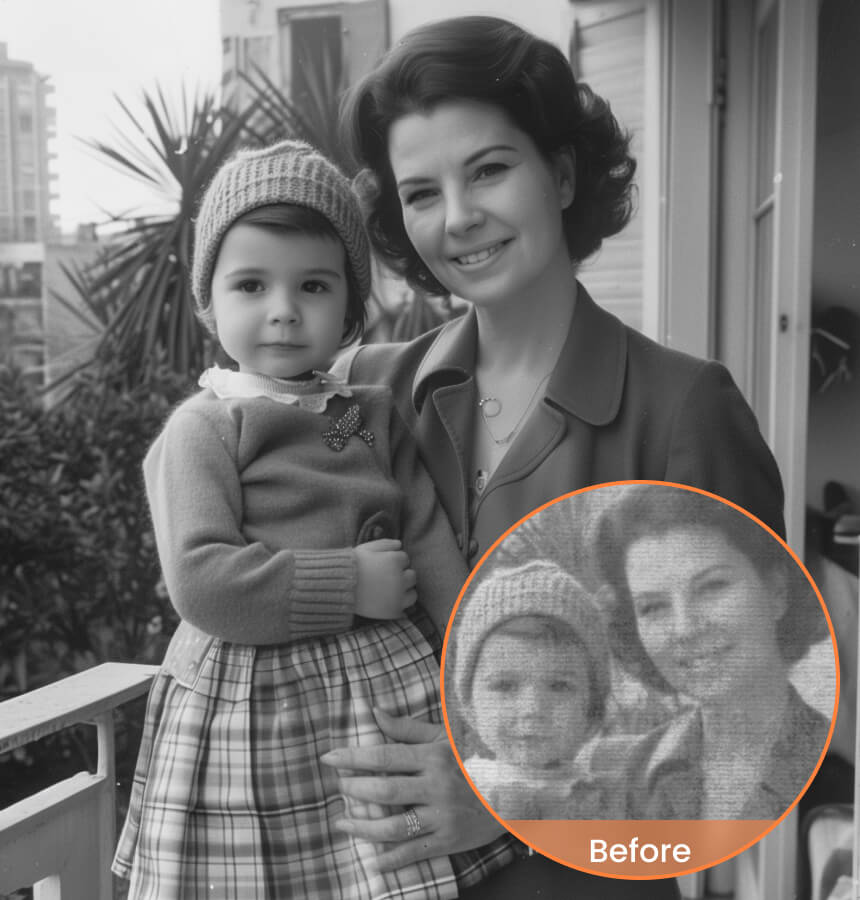
Engage Social Media with AI-Restored Photos

Enhance Website Images and Attract More Visitors
How to Restore Old Photos with AI Photo Restorer?
step 1
step 2
step 3